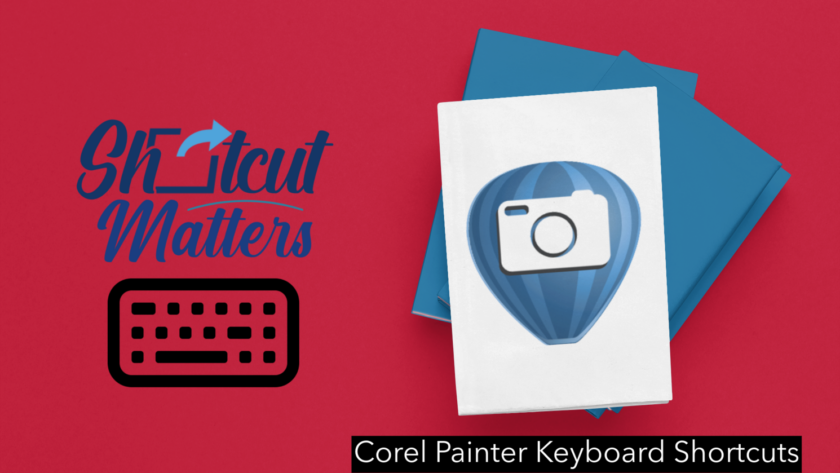This article is republished from the original at Adobe.com. Operating System: Windows and Machintosh Shortcut Matters
Quick tips to remember:
You can customize the keyboard shortcuts in Photoshop on the desktop.
You can view, edit, and summarize keyboard shortcuts in the Keyboard Shortcuts dialog box. To view this in Photoshop, select Edit > Keyboard Shortcuts or use the…