Description
The use of keyboard shortcuts gives you the opportunity to move ⬆️from working hard in Microsoft Outlook to working smart.
With Microsoft Outlook, your emails and calendar become more convenient to manage. To get the most out of it, users have to get useful guides like this one to help them.
What you will learn from this book:
- Frequently used shortcuts
- Edit text
- Format text
- Mail keyboard shortcuts
- Use the Folder pane
- Use the message and reading list
- Use the message list
- Use the reading list
- Calendar keyboard shortcuts
-
- Use the calendar board view
- Contacts (People) keyboard shortcuts
- Use keyboard shortcuts to add accent marks and special characters
-
- Vowels with accents
- Punctuation, consonants, and special vowels
- Special characters
- ✔️Plus 3 HELPFUL BONUS CHAPTERS to help speed up your Microsoft Outlook operation.


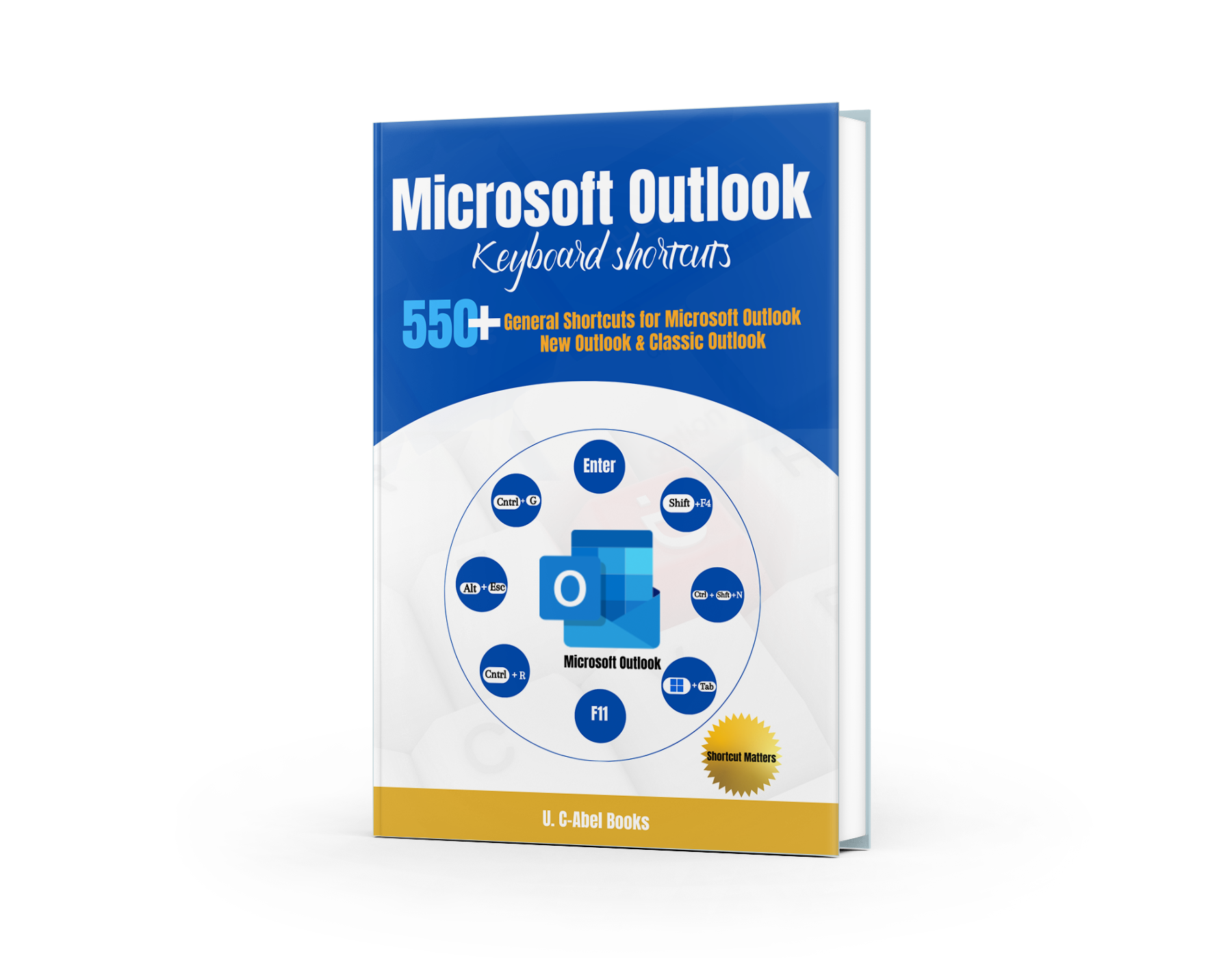

Reviews
There are no reviews yet.