This article is republished from the original at Microsoft.com.
Shortcut Matters
Note: This list of keyboard shortcuts is for Microsoft Excel 2016, Excel 2019, Excel 2021, Excel for Microsoft 365 and later versions.
Operating System: Windows
With the Frequently Used shortcuts for Microsoft Excel provided here, you will not have to be a brainbox of keyboard shortcuts to use them. You will only use the popular ones to get your tasks done without much stress. If you are just starting out with keyboard shortcuts, it is advised you start with these few. You can check the full list if the shortcut you seek is not found among these ones.
This table lists the most frequently used shortcuts in Excel.
| To do this | Press |
|---|---|
| Close a workbook. | Ctrl+W |
| Open a workbook. | Ctrl+O |
| Go to the Home tab. | Alt+H |
| Save a workbook. | Ctrl+S |
| Copy selection. | Ctrl+C |
| Paste selection. | Ctrl+V |
| Undo recent action. | Ctrl+Z |
| Remove cell contents. | Delete |
| Choose a fill color. | Alt+H, H |
| Cut selection. | Ctrl+X |
| Go to the Insert tab. | Alt+N |
| Apply bold formatting. | Ctrl+B |
| Center align cell contents. | Alt+H, A, C |
| Go to the Page Layout tab. | Alt+P |
| Go to the Data tab. | Alt+A |
| Go to the View tab. | Alt+W |
| Open the context menu. | Shift+F10 orWindows Menu key |
| Add borders. | Alt+H, B |
| Delete column. | Alt+H, D, C |
| Go to the Formula tab. | Alt+M |
| Hide the selected rows. | Ctrl+9 |
| Hide the selected columns. | Ctrl+0 |
If you want more Ms. Excel key combinations, go to the COMPLETE LIST.
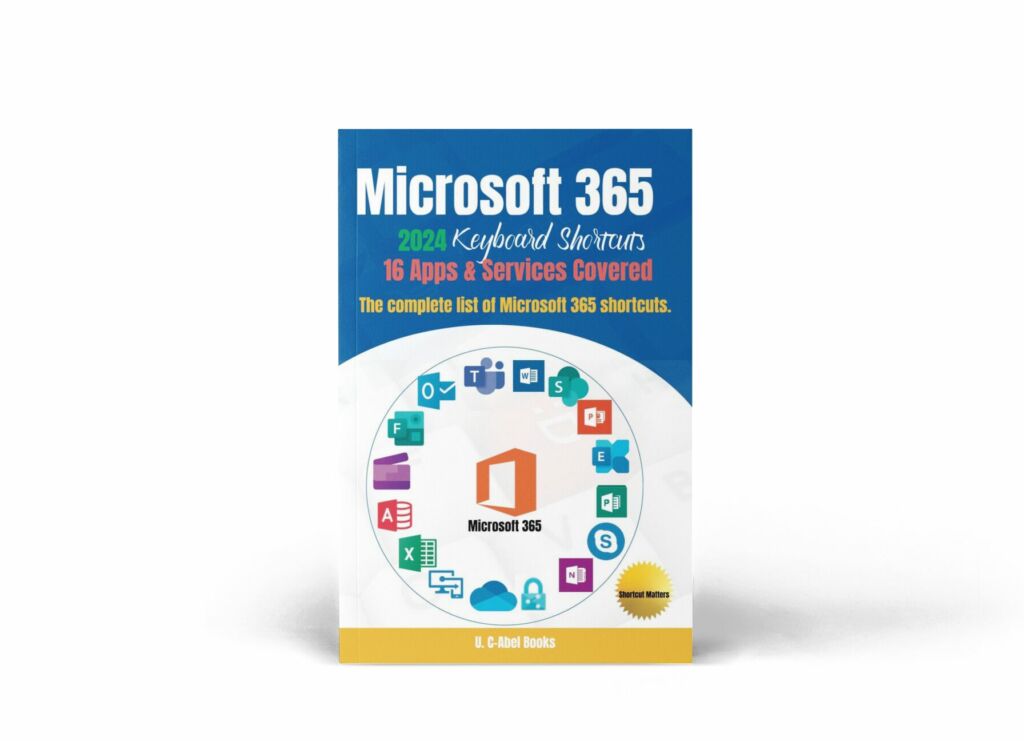
We have made our books available on the different Amazon stores to make your shopping them more convenient. If you are in Africa or find it difficult to make purchases through Amazon, go to Selar or our website. Grab a copy today and remember to leave your review.



