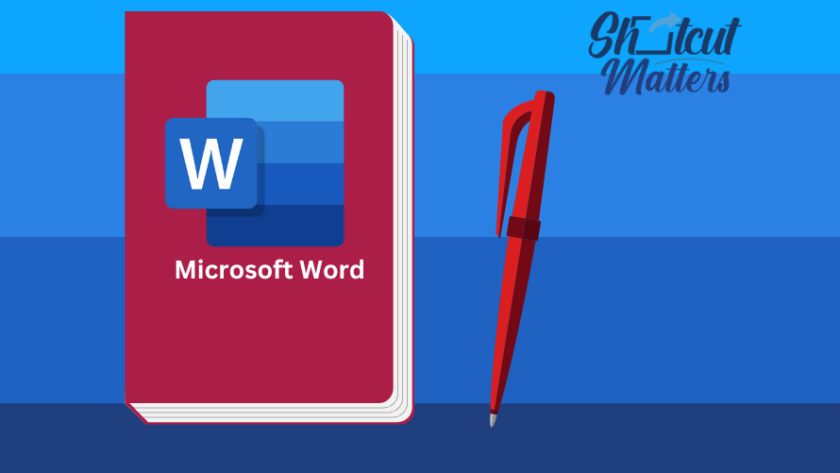Frequently used shortcuts
This table shows the most frequently used shortcuts in Microsoft Word
To do thisPressOpen a document.Ctrl+OCreate a new document.Ctrl+NSave the document.Ctrl+SClose the document.Ctrl+WCut the selected content to the Clipboard.Ctrl+XCopy the selected content to the Clipboard.Ctrl+CPaste the contents of the Clipboard.Ctrl+VSelect all document content.Ctrl+AApply bold formatting to text.Ctrl+BApply italic formatting to text.Ctrl+IApply underline formatting to…